ASCII TABLE (http://code.google.com/p/java-ascii-table/)
is a simple framework for generating ASCII tables printable in console.
It also provides enhanced APIs to get table buffer which can be rendered in Web pages.
The table may or may not have a header. By default all headers are aligned center
and data in each row is aligned right. It provides the following APIs,
public void printTable(String[] header, String[][] data);
public void printTable(String[] header, String[][] data, int dataAlign);
public void printTable(String[] header, int headerAlign, String[][] data, int dataAlign);
public String getTable(String[] header, String[][] data);
public String getTable(String[] header, String[][] data, int dataAlign);
public String getTable(String[] header, int headerAlign, String[][] data, int dataAlign);
public String getTable(ASCIITableHeader[] headerObjs, String[][] data);
public void printTable(ASCIITableHeader[] headerObjs, String[][] data);
public String getTable(IASCIITableAware asciiTableAware);
public void printTable(IASCIITableAware asciiTableAware);
The print version of APIs print the ASCII table to console where as get version of APIs
return the ASCII table buffer as a string. User can align both header and data.
The alignment constants are shown below,
ASCIITable.ALIGN_LEFT - Header/data left alignment
ASCIITable.ALIGN_RIGHT - Header/data right alignment
ASCIITable.ALIGN_CENTER - Header/data center alignment
The following snippet shows its simple usage,
String [] header = { "User Name", "Salary", "Designation", "Address", "Lucky#" };
String[][] data = {
{ "Ram", "2000", "Manager", "#99, Silk board", "1111" },
{ "Sri", "12000", "Developer", "BTM Layout", "22222" },
{ "Prasad", "42000", "Lead", "#66, Viaya Bank Layout", "333333" },
{ "Anu", "132000", "QA", "#22, Vizag", "4444444" },
{ "Sai", "62000", "Developer", "#3-3, Kakinada" },
{ "Venkat", "2000", "Manager" },
{ "Raj", "62000"},
{ "BTC"},
};
<pre><%=ASCIITable.getInstance().getTable(header, data)%></pre>
It gives the following output,
+-----------+--------+-------------+------------------------+---------+
| User Name | Salary | Designation | Address | Lucky# |
+-----------+--------+-------------+------------------------+---------+
| Ram | 2000 | Manager | #99, Silk board | 1111 |
| Sri | 12000 | Developer | BTM Layout | 22222 |
| Prasad | 42000 | Lead | #66, Viaya Bank Layout | 333333 |
| Anu | 132000 | QA | #22, Vizag | 4444444 |
| Sai | 62000 | Developer | #3-3, Kakinada | |
| Venkat | 2000 | Manager | | |
| Raj | 62000 | | | |
| BTC | | | | |
+-----------+--------+-------------+------------------------+---------+
ASCIITableHeader class gives fine control over the alignment of header and data rows.
ASCIITableHeader[] headerObjs = {
new ASCIITableHeader("User Name", ASCIITable.ALIGN_LEFT),
new ASCIITableHeader("Salary"),
new ASCIITableHeader("Designation", ASCIITable.ALIGN_CENTER),
new ASCIITableHeader("Address", ASCIITable.ALIGN_LEFT),
new ASCIITableHeader("Lucky#", ASCIITable.ALIGN_RIGHT),
};
String[][] data = {
{ "Ram", "2000", "Manager", "#99, Silk board", "1111" },
{ "Sri", "12000", "Developer", "BTM Layout", "22222" },
{ "Prasad", "42000", "Lead", "#66, Viaya Bank Layout", "333333" },
{ "Anu", "132000", "QA", "#22, Vizag", "4444444" },
{ "Sai", "62000", "Developer", "#3-3, Kakinada" },
{ "Venkat", "2000", "Manager" },
{ "Raj", "62000"},
{ "BTC"},
};
<pre><%=ASCIITable.getInstance().getTable(headerObjs, data)%></pre>
It gives the following output,
+-----------+--------+-------------+------------------------+---------+
| User Name | Salary | Designation | Address | Lucky# |
+-----------+--------+-------------+------------------------+---------+
| Ram | 2000 | Manager | #99, Silk board | 1111 |
| Sri | 12000 | Developer | BTM Layout | 22222 |
| Prasad | 42000 | Lead | #66, Viaya Bank Layout | 333333 |
| Anu | 132000 | QA | #22, Vizag | 4444444 |
| Sai | 62000 | Developer | #3-3, Kakinada | |
| Venkat | 2000 | Manager | | |
| Raj | 62000 | | | |
| BTC | | | | |
+-----------+--------+-------------+------------------------+---------+
The console DEMO is shown below,
| |
/**
* Copyright (C) 2011 K Venkata Sudhakar <[email protected]>
*
* Licensed under the Apache License, Version 2.0 (the "License");
* you may not use this file except in compliance with the License.
* You may obtain a copy of the License at
*
* http://www.apache.org/licenses/LICENSE-2.0
*
* Unless required by applicable law or agreed to in writing, software
* distributed under the License is distributed on an "AS IS" BASIS,
* WITHOUT WARRANTIES OR CONDITIONS OF ANY KIND, either express or implied.
* See the License for the specific language governing permissions and
* limitations under the License.
*/
import java.sql.Connection;
import java.sql.DriverManager;
import java.sql.SQLException;
import java.util.Arrays;
import java.util.List;
import com.bethecoder.ascii_table.impl.CollectionASCIITableAware;
import com.bethecoder.ascii_table.impl.JDBCASCIITableAware;
import com.bethecoder.ascii_table.spec.IASCIITableAware;
import com.bethecoder.ascii_table.ASCIITable;
import com.bethecoder.ascii_table.ASCIITableHeader;
/**
* ASCII Table test cases.
*
* @author K Venkata Sudhakar ([email protected])
* @version 1.0
*
*/
public class Test {
/**
* @param args
*/
public static void main(String[] args) throws Exception {
basicTests();
//h2JDBCTests();
//oracleJDBCTests();
collectionTests();
}
private static void basicTests() {
String [] header = { "User Name",
"Salary", "Designation",
"Address", "Lucky#"
};
String[][] data = {
{ "Ram", "2000", "Manager", "#99, Silk board", "1111" },
{ "Sri", "12000", "Developer", "BTM Layout", "22222" },
{ "Prasad", "42000", "Lead", "#66, Viaya Bank Layout", "333333" },
{ "Anu", "132000", "QA", "#22, Vizag", "4444444" },
{ "Sai", "62000", "Developer", "#3-3, Kakinada" },
{ "Venkat", "2000", "Manager" },
{ "Raj", "62000"},
{ "BTC"},
};
//ASCIITable.getInstance().printTable(header, ASCIITable.ALIGN_RIGHT, data, ASCIITable.ALIGN_LEFT);
//ASCIITable.getInstance().printTable(header, data, ASCIITable.ALIGN_LEFT);
ASCIITableHeader[] headerObjs = {
new ASCIITableHeader("User Name", ASCIITable.ALIGN_LEFT),
new ASCIITableHeader("Salary"),
new ASCIITableHeader("Designation", ASCIITable.ALIGN_CENTER),
new ASCIITableHeader("Address", ASCIITable.ALIGN_LEFT),
new ASCIITableHeader("Lucky#", ASCIITable.ALIGN_RIGHT),
};
ASCIITable.getInstance().printTable(headerObjs, data);
ASCIITable.getInstance().printTable(header, data);
System.out.println(ASCIITable.getInstance().getTable(headerObjs, data));
}
private static void h2JDBCTests() throws ClassNotFoundException, SQLException {
//Need to have h2-1.3.160.jar in classpath.
Class.forName("org.h2.Driver");
Connection conn = DriverManager.getConnection(
"jdbc:h2:tcp://localhost/~/test", "sa", "");
//Print BUG_STAT table
IASCIITableAware asciiTableAware = new JDBCASCIITableAware(
conn, "select STATUS, COUNT from BUG_STAT");
ASCIITable.getInstance().printTable(asciiTableAware);
//Print USER table
asciiTableAware = new JDBCASCIITableAware(
conn, "select * from USER");
ASCIITable.getInstance().printTable(asciiTableAware);
}
private static void oracleJDBCTests() throws ClassNotFoundException, SQLException {
//Need to have ojdbc6.jar in classpath.
Class.forName("oracle.jdbc.driver.OracleDriver");
Connection conn = DriverManager.getConnection(
"jdbc:oracle:thin:@localhost:1521:MYSVC", "test", "test");
//Print BUG_STAT table
IASCIITableAware asciiTableAware = new JDBCASCIITableAware(
conn, "select * from CONTACTINFO");
ASCIITable.getInstance().printTable(asciiTableAware);
}
private static void collectionTests() {
Employee stud = new Employee("Sriram", 2, "Chess", false, 987654321.21d);
Employee stud2 = new Employee("Sudhakar", 29, "Painting", true, 123456789.12d);
List<Employee> students = Arrays.asList(stud, stud2);
IASCIITableAware asciiTableAware =
new CollectionASCIITableAware<Employee>(students,
"name", "age", "married", "hobby", "salary"); //properties to read
ASCIITable.getInstance().printTable(asciiTableAware);
asciiTableAware =
new CollectionASCIITableAware<Employee>(students,
Arrays.asList("name", "age", "married", "hobby", "salary"), //properties to read
Arrays.asList("STUDENT_NAME", "HIS_AGE")); //custom headers
ASCIITable.getInstance().printTable(asciiTableAware);
}
public static class Employee {
private String name;
private int age;
private String hobby;
private boolean married;
private double salary;
public Employee(String name, int age, String hobby, boolean married, double salary) {
super();
this.name = name;
this.age = age;
this.hobby = hobby;
this.married = married;
this.salary = salary;
}
public String getName() {
return name;
}
public void setName(String name) {
this.name = name;
}
public int getAge() {
return age;
}
public void setAge(int age) {
this.age = age;
}
public String getHobby() {
return hobby;
}
public void setHobby(String hobby) {
this.hobby = hobby;
}
public boolean isMarried() {
return married;
}
public void setMarried(boolean married) {
this.married = married;
}
public double getSalary() {
return salary;
}
public void setSalary(double salary) {
this.salary = salary;
}
}
}
|
| | |
It gives the following output,
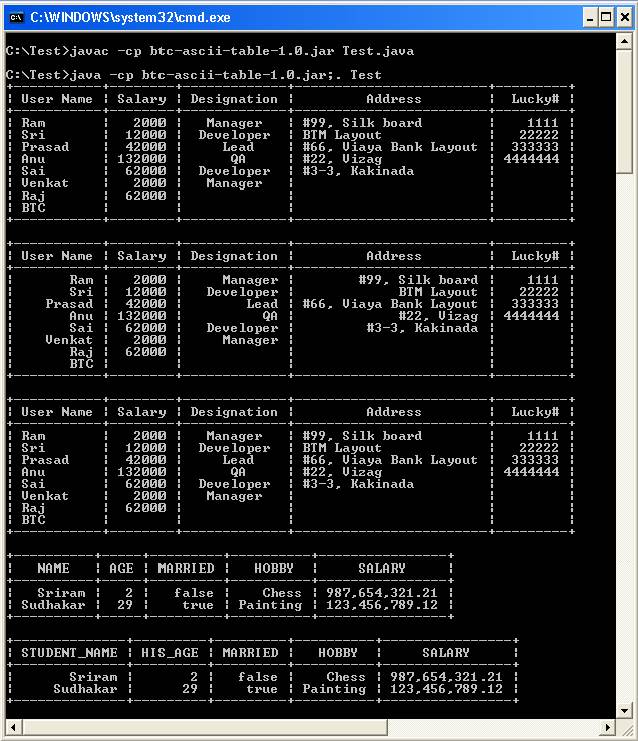
ASCII TABLES Version 1.0 Download (16 KB)
ASCII TABLES Console Demo Download (2 KB)
|
