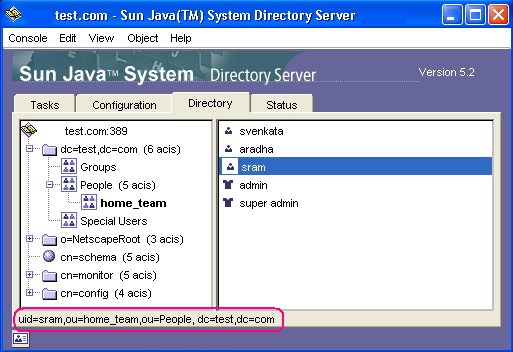Java > LDAP > Login to LDAP Directory as Specified User
Login to LDAP Directory as Specified User
LDAP (Lightweight Directory Access Protocol) is based on X.500 standard.
Its a hierarchical data structure with Entries organized in a tree like structure
called Directory Information Tree (DIT).
The following example shows how to login to LDAP Directory as specified user.
package com.bethecoder.tutorials.ldap; import java.util.Hashtable; import javax.naming.Context; import javax.naming.NamingException; import javax.naming.directory.DirContext; import javax.naming.directory.InitialDirContext; public class LoginUserTest { /** * @param args */ public static void main ( String [] args ) { //Setup the environment to login as 'uid=sram' String userDN = "uid=sram,ou=home_team,ou=People,dc=test,dc=com" ; String userPWD = "abcd1234" ; Hashtable<String, String> environment = new Hashtable<String, String> () ; environment.put ( Context.INITIAL_CONTEXT_FACTORY, "com.sun.jndi.ldap.LdapCtxFactory" ) ; environment.put ( Context.PROVIDER_URL, "ldap://localhost:389" ) ; environment.put ( Context.SECURITY_AUTHENTICATION, "simple" ) ; environment.put ( Context.SECURITY_PRINCIPAL, userDN ) ; environment.put ( Context.SECURITY_CREDENTIALS, userPWD ) ; DirContext dirContext = null ; try { dirContext = new InitialDirContext ( environment ) ; System.out.println ( "Connection established as user" ) ; } catch ( NamingException e ) { e.printStackTrace () ; } finally { if ( dirContext != null ) { try { dirContext.close () ; } catch ( Exception e ) { } } } } }
Connection established as user