| ||||||

| ||||||
|
|
Cygwin bash r command not found The following problem mainly occurs in Cygwin when you try to run a shell script which is edited or created in DOS/Windows or old Mac systems.
Problem
$ '\r' : command not found In DOS/Windows text files new line is a combination of two characters : a Carriage Return (\r) followed by Line Feed (\n) character. In Mac prior to Mac OS X, a line break was single Carriage Return (\r) character. Linux/Unix and Modern Mac OS uses Unix style Line Feed (\n) line breaks. Cygwin fails to process the scripts formatted in DOS/Windows or old Mac OS because of the extra Carriage Return (\r) character. To solve the problem use dos2unix.exe command to convert the script to Unix readable format. 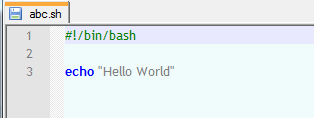
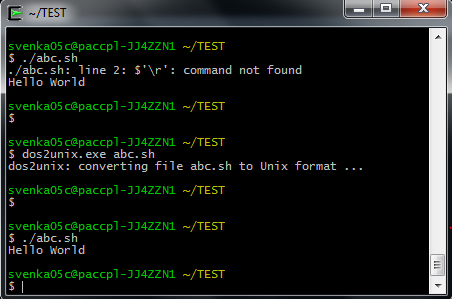
|
|
||||
|
|
||||||
| ||||||















