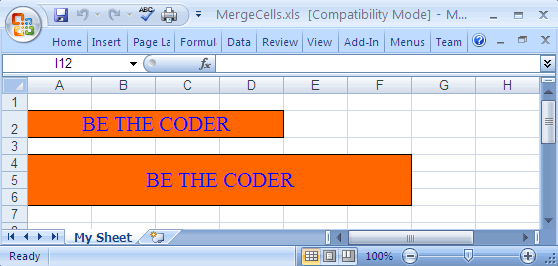How to Merge Cells in Excel Spreadsheet
Java Excel API is an open source java library to read, write and modify Excel spread sheets.
This requires the library jxl-2.6.12.jar to be in classpath.
The following example shows how to merge Cells in Excel Spread sheet.
package com.bethecoder.tutorials.jexcelapi.write; import java.io.File; import java.io.IOException; import jxl.Workbook; import jxl.format.Alignment; import jxl.format.Border; import jxl.format.BorderLineStyle; import jxl.format.Colour; import jxl.format.VerticalAlignment; import jxl.read.biff.BiffException; import jxl.write.Label; import jxl.write.WritableCellFormat; import jxl.write.WritableFont; import jxl.write.WritableSheet; import jxl.write.WritableWorkbook; import jxl.write.WriteException; public class MergeCellsTest { /** * @param args * @throws IOException * @throws IOException * @throws WriteException * @throws BiffException */ public static void main ( String [] args ) throws IOException, WriteException { //Creates a writable workbook with the given file name WritableWorkbook workbook = Workbook.createWorkbook ( new File ( "C:/JXL/MergeCells.xls" )) ; WritableSheet sheet = workbook.createSheet ( "My Sheet" , 0 ) ; // Create cell font and format WritableFont cellFont = new WritableFont ( WritableFont.TIMES, 16 ) ; cellFont.setColour ( Colour.BLUE ) ; WritableCellFormat cellFormat = new WritableCellFormat ( cellFont ) ; cellFormat.setBackground ( Colour.ORANGE ) ; cellFormat.setAlignment ( Alignment.CENTRE ) ; cellFormat.setVerticalAlignment ( VerticalAlignment.CENTRE ) ; cellFormat.setBorder ( Border.ALL, BorderLineStyle.THIN ) ; //Merge col[0-3] and row[1] sheet.mergeCells ( 0 , 1 , 3 , 1 ) ; Label lable = new Label ( 0 , 1 , "BE THE CODER" , cellFormat ) ; sheet.addCell ( lable ) ; //Merge col[0-5] and row[3-5] sheet.mergeCells ( 0 , 3 , 5 , 5 ) ; lable = new Label ( 0 , 3 , "BE THE CODER" , cellFormat ) ; sheet.addCell ( lable ) ; //Writes out the data held in this workbook in Excel format workbook.write () ; //Close and free allocated memory workbook.close () ; } }