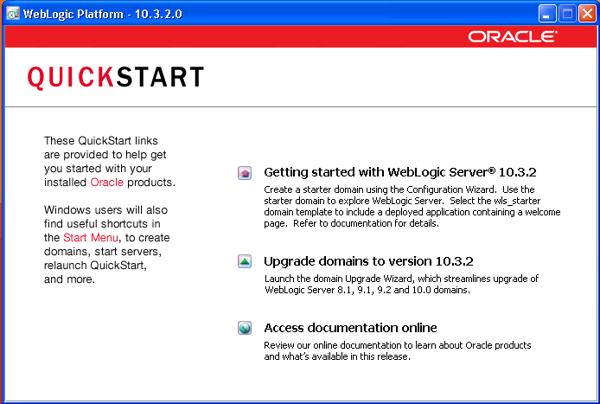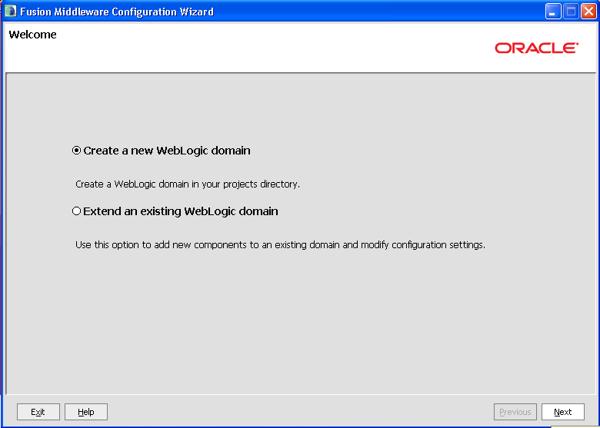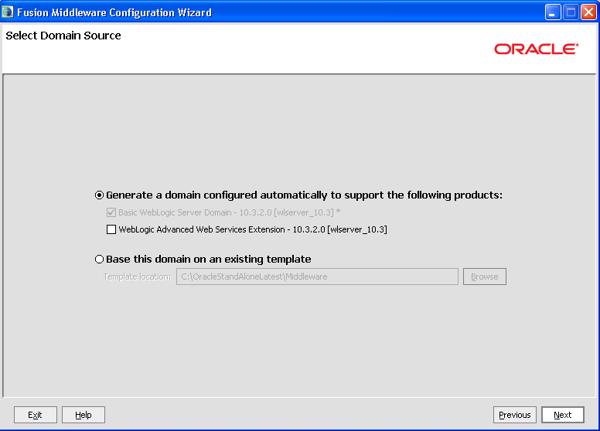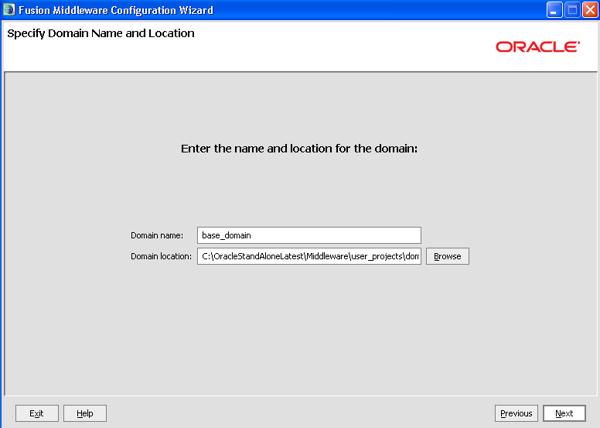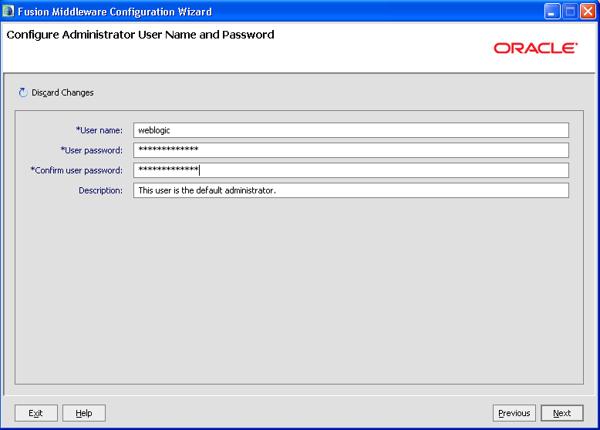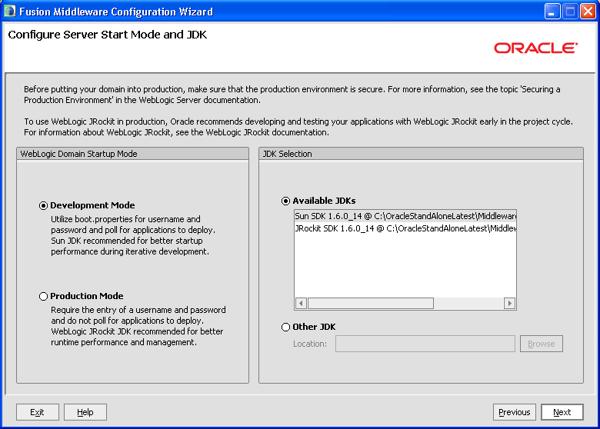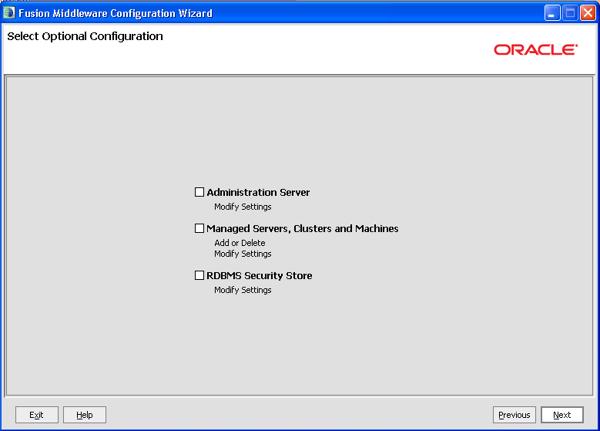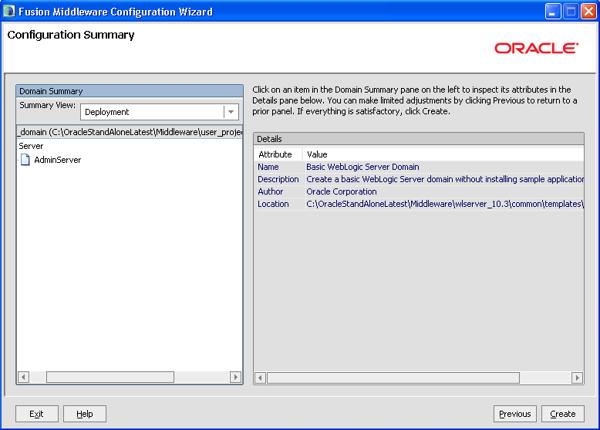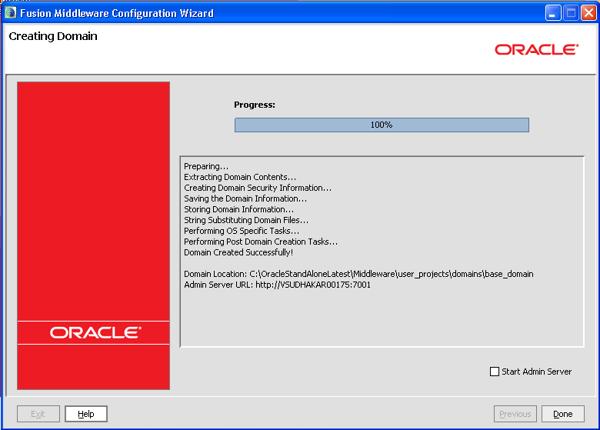|
|
ADF Runtime Installation
Creating Weblogic Domain
Start the quick start window as show below,

Click on "Getting started" to proceed with weblogic domain creation.
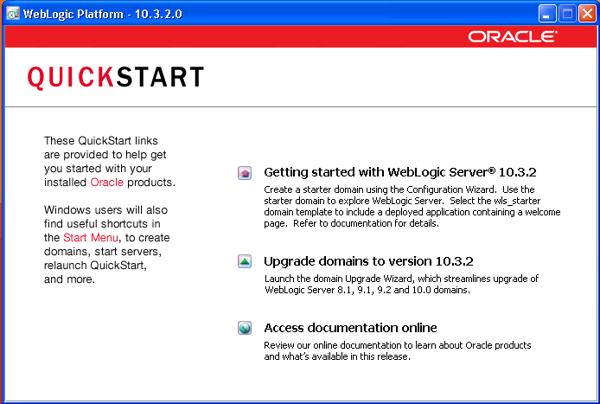
Select create new domain.
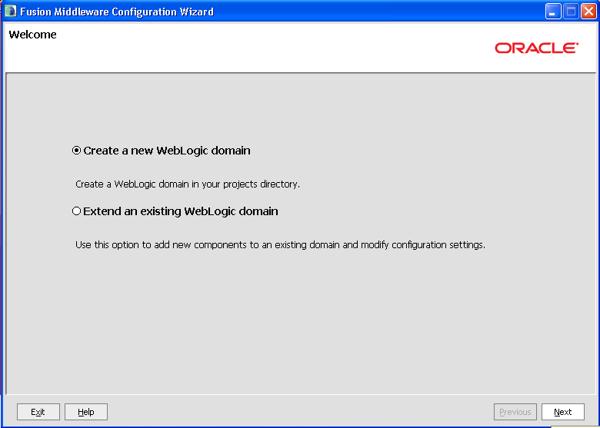
Go with defaults.
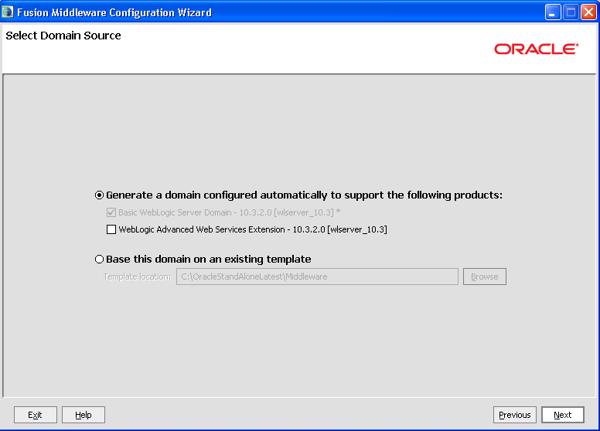
Choose domain name.
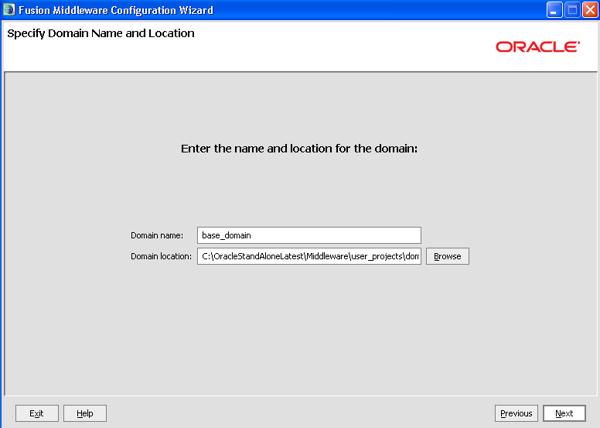
Set Administrator user name and password.
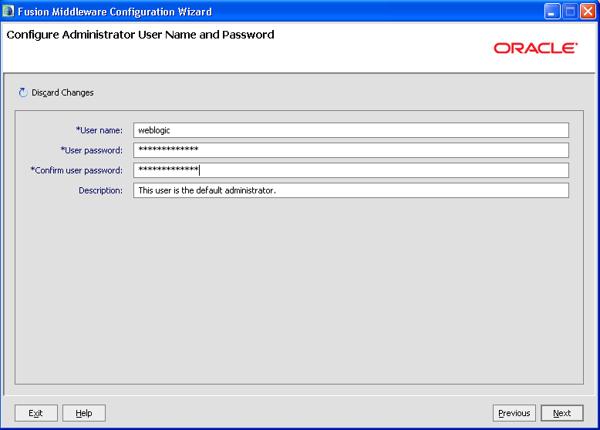
Choose JDK.
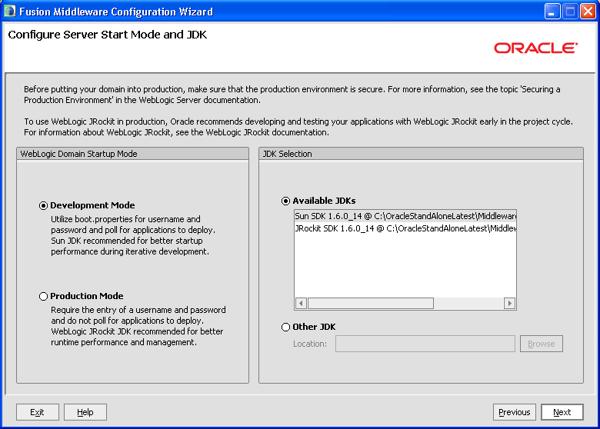
Go with defaults.
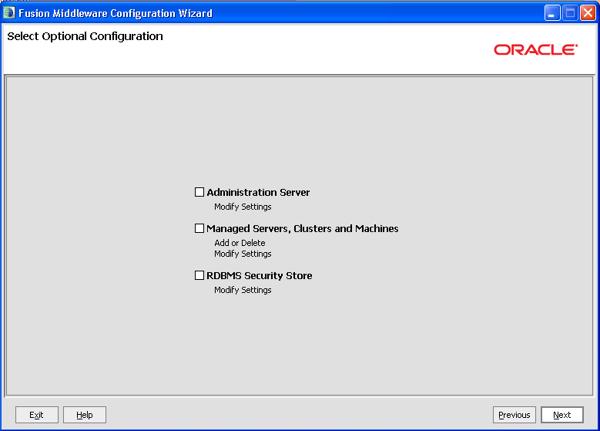
Verify configuration summary and click on 'Create' to start domain creation.
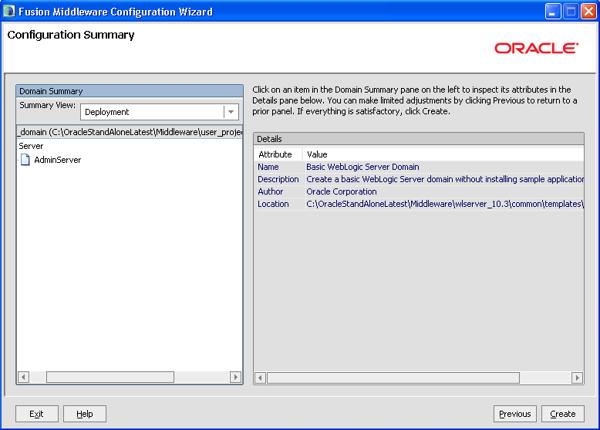
Click on 'Done' to finish domain creation.
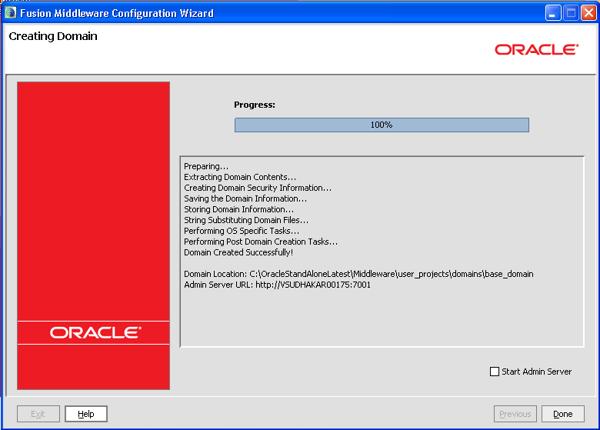
|
|