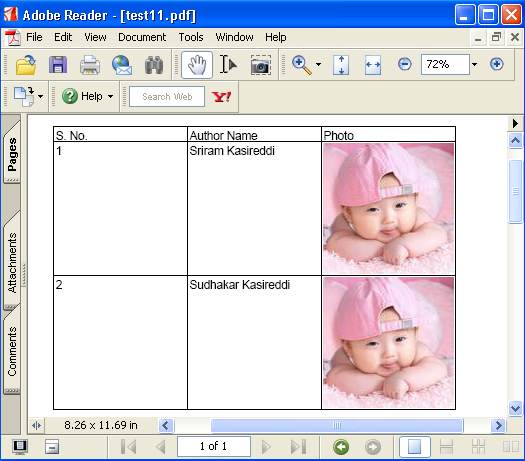Table Example
iText is a free and open source library for creating and manipulating
PDF documents in Java. The following example shows inserting a table in PDF document.
package com.bethecoder.tutorials.itext.tests; import java.io.FileOutputStream; import java.io.IOException; import java.net.MalformedURLException; import com.itextpdf.text.Document; import com.itextpdf.text.DocumentException; import com.itextpdf.text.Image; import com.itextpdf.text.PageSize; import com.itextpdf.text.pdf.PdfPTable; import com.itextpdf.text.pdf.PdfWriter; public class Table { /** * @param args * @throws DocumentException * @throws IOException * @throws MalformedURLException */ public static void main ( String [] args ) throws DocumentException, MalformedURLException, IOException { Document document = new Document ( PageSize.A4 ) ; PdfWriter.getInstance ( document, new FileOutputStream ( "test11.pdf" )) ; //Open the document before adding any content document.open () ; //Create a table with 3 columns PdfPTable pdfPTable = new PdfPTable ( 3 ) ; //Add Header pdfPTable.addCell ( "S. No." ) ; pdfPTable.addCell ( "Author Name" ) ; pdfPTable.addCell ( "Photo" ) ; //Add first row pdfPTable.addCell ( "1" ) ; pdfPTable.addCell ( "Sriram Kasireddi" ) ; pdfPTable.addCell ( Image.getInstance ( "C:\\baby.jpg" )) ; //Add second row pdfPTable.addCell ( "2" ) ; pdfPTable.addCell ( "Sudhakar Kasireddi" ) ; pdfPTable.addCell ( Image.getInstance ( "C:\\baby.jpg" )) ; //Add table to document document.add ( pdfPTable ) ; //Close the document document.close () ; } }